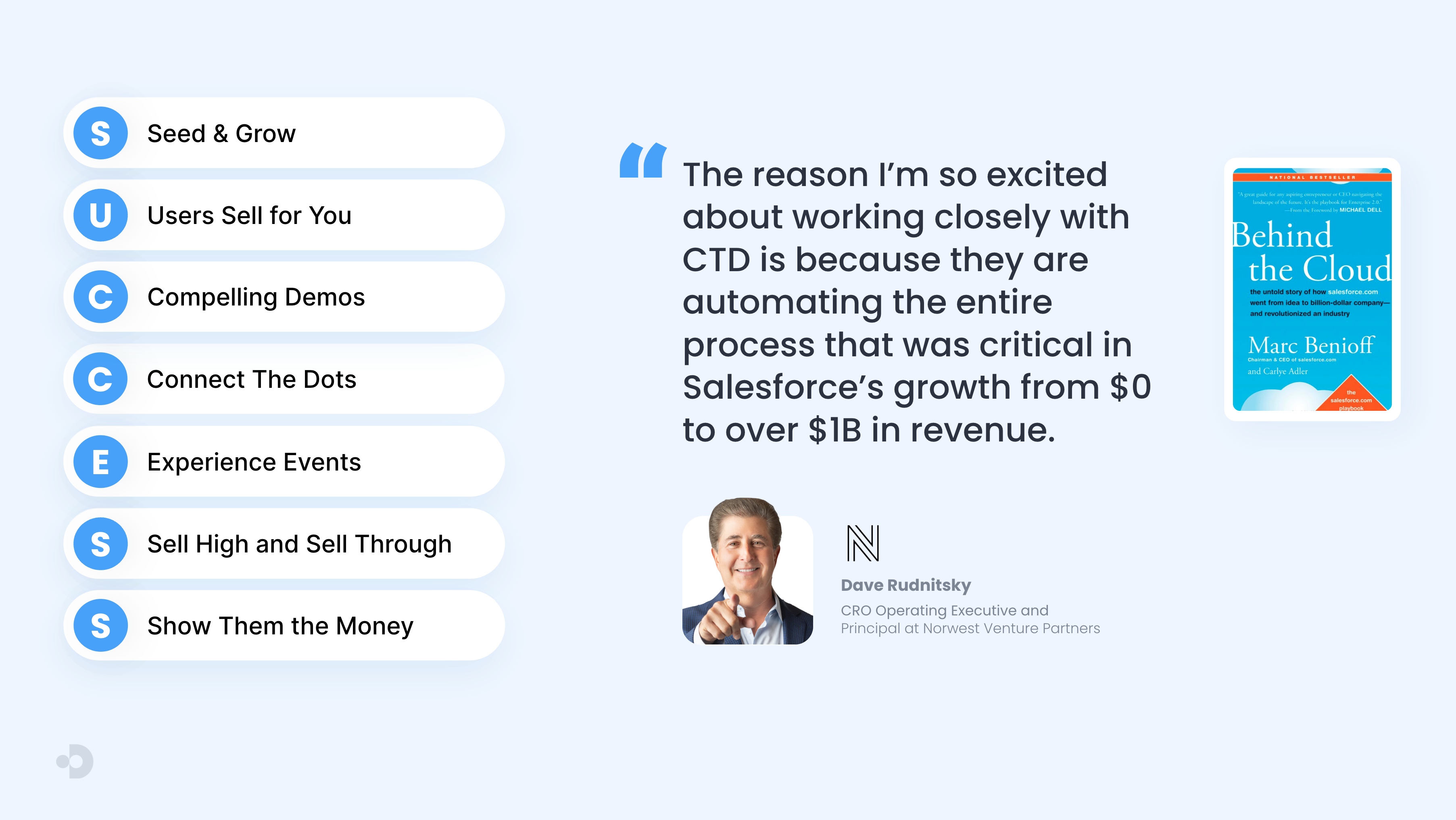The Connect The Dots team is building the ultimate relationship intelligence platform that revolutionizes how you connect and engage with your network.
CTD goes beyond existing relationship management tools by seamlessly synchronizing your email accounts and LinkedIn. Our advanced algorithms map and score your relationships, enabling you to identify the strongest pathways to the people and companies you want to reach.
Here is what is now live in the Fall '23 Release!
Our ghost email feature, which allows you to draft an email on behalf of someone else to send, has seen crazy levels of adoption since it launched in the Spring ‘23 release. It streamlines the workflow of sending ghost emails, dramatically reducing the amount of time it takes to review a draft, make small edits, and hit send.
The best place to start with the ghost email feature is with your executives, who can use their clout and warm relationships to make things happen. There are countless ways to use ghost emails, but the 3 most popular we’ve seen over the last few months have been: 1) Executives send specific employees a positive and encouraging message, offering to help them reach their objectives. 2) Team leaders from sales, customer success, or HR using ghost emails from executives to reach prospects, engage with customers, or help close talent in the hiring process. 3) Investors/board members sending hundreds of ghost emails on behalf of their portfolio companies to build pipeline and close more deals.

Here are several recent improvements to CTD’s ghost email capabilities.
If you’re a seller looking to generate pipeline, we think you’ll love this feature. It allows you to share your target account list with people in your network and highlight specific places where they can be helpful. All your connector needs to do is scan the list and click offer to indicate where they’d be comfortable lending a hand. If you’ve ever used Calendly to book a meeting, the process looks very similar.

Below are three short videos to show you the end-to-end process.
We've been hard at work building new types of lists and giving them powerful capabilities. Lists are foundational to a well-organized network, making it quick and easy to transact on your network.
One of our favorite new list types is the Dynamic People List, a list of individual people that is generated based on filters like, location, seniority, and job function. For example, if you wanted to host a dinner for founders/CEOs in NYC, you could use a Dynamic People List to not only see who fits those criteria in your network, but also see who you could reach through a friend to invite. Or if you’re looking to hire software engineers in Austin, the Dynamic People List is a great place to start. You can curate all sorts of Dynamic People Lists and use custom templates and variables to send a batch of personalized emails.
CTD’s Chrome Extension works over LinkedIn, LinkedIn Navigator, Gmail, Salesforce Lightning, and Salesforce Classic.
On LinkedIn you can open the extension over one of your contacts, and you’ll see your email history across accounts integrated into the page. Or when you use LinkedIn to research prospects or people you’re trying to reach, CTD surfaces the best pathways.
This feature is defaulted on for Chrome Extension Users. You can adjust your preferences by clicking on the gear icon.
Oh, one more thing. Recent items. The Chrome Extension homepage shows you the last 10 contacts and companies you’ve visited. This breadcrumb is super handy. It works across the web app and the extension, so you can always pick up where you left off. It also makes it really easy to add items to lists and jot down personal notes.
CTD’s email engine has come a long way over the last six months. You can use templates with variables to send personalized emails to groups of people in your network. When you combine that with Ghost Email capabilities, you can start to run some interesting campaigns!
.png)
One of the nice features of the Fall release is the ability to “Email Contacts” that works with all your static people lists. You can click on the “Email Contacts” button at the top of the static people list, or when you open the email editor, you can type the name of the static people list you want to send to.
One of the best ways to grow your network is to invite your customers, partners, and investors to the platform. We’ve just made it much simpler and easier for anyone you invite to sign up - it takes just 2 minutes to set up. It starts with registering an account with an email address, then syncing your LinkedIn contacts, and finally syncing any relevant email accounts. The best part is it's free for individuals for life. View a quick demo of the end-to-end of the sign-up flow to see how easy it is.

We've got a bunch of amazing features slated for our Winter '23 Release. You won't need to wait until November. The team has a ton of momentum and will deliver things in September and October. If you've got ideas, let's talk! We'd love your help in shaping the product roadmap.
That's all for now!
-The Connect The Dots Team